while True: do_work(); graceful multithreaded Python programs
If you’re used to writing single-threaded synchronous code, threads in Python can be tricky to work with. Aside from the infamous performance quirks with Python threads (which I won’t get into), they have a bunch of awkward properties that might break your typical workflows and tools.
This post is about how to make threads play nicely with your:
- exceptions
- unit tests
- REPL
- debugger
A quick summary can be found at the bottom.
The Architecture
Let’s talk about programs that use message queues or work queues, such as the producer-consumer pattern. In code, the consumer looks sort of like this:
while True:
message = inbox_queue.get()
process_message(message)
The producer code is off in another thread, adding items to the queue to get processed.
Exception handling and graceful shutdown
When a thread in Python hits an unhandled exception, it dies. But the Python program itself doesn’t terminate until there are no more running threads.
So if the producer thread hits an exception, it will die while the consumer will patiently continue waiting, forever. Vice versa if the consumer thread dies.
The sane thing to do is to wind down all the threads at once.
Each thread must keep checking to see whether it should shut down.
One option is to simply check if all the other threads are still alive.
Note that this will report False for threads that haven’t been started yet, so be careful to only check this on threads you’ve already started; it may be a good idea to keep a list of them if you’re juggling a lot.
One caveat: we need to call .get() with a timeout or use the non-blocking .get_nowait(), since otherwise the call blocks forever.
while True:
# check if the other thread died
if not producer_thread.is_alive():
break
# attempt to pull from queue
try:
message = inbox_queue.get_nowait()
except queue.Empty:
time.sleep(0.100)
continue
process_message(message)
Running unit tests
Your unit tests will probably create many new threads.
Unfortunately, some of them will still be alive and kicking after the tests finish, resulting in tools like pytest hanging indefinitely at the prompt without exiting:
...
tests\test_replication.py ......... [ 77%]
tests\test_merge.py ....... [ 95%]
tests\test_timeouts.py .. [100%]
======================== 40 passed, 1 warning in 13.24s ========================
One trick is to use a threading.Event flag to signal a request for graceful shutdown. The unit test logic itself could set this flag as part of test cleanup.
def test_something():
producerconsumer = ...
# test logic goes here
# trigger thread shutdown
producerconsumer.exit_flag.set()
...
# inside consumer
while True:
if exit_flag.is_set():
break
...
The other important thing is to mark all worker threads as daemon threads - i.e., background workers that will terminate when the main thread exits.
producer_thread = threading.Thread(target=producer_fxn, daemon=True)
producer_thread.start()
consumer_thread = threading.Thread(target=consumer_fxn, daemon=True)
consumer_thread.start()
This is often a good idea anyway. Inside pytest, this means that whatever threads get created during the tests, any survivors will get wound down after the tests are over.
Using the REPL (and not)
The REPL is a surprisingly powerful way to write Python code, allowing you to experiment and manually test at the same time that you develop.
For multithreaded programs, it can be nice to let the background threads run freely while you make stuff happen manually from the REPL.
It’s easy: just execute your script with python -i myscript.py.
This drops you into a REPL after starting the script, but the background threads should still be running.
Now you can do stuff like this and see the result:
>>> inbox_queue.put("manually inserted item")
One wrinkle: if you set daemon=True as in the previous section, when you don’t run it in the REPL the script will probably exit immediately.
When running non-interactively, the main method should probably wait indefinitely, until killed by the user hitting CTRL+C or one of the threads dying.
Luckily we can do this, and even test if we are inside a REPL to have the same script work both interactively and non-interactively.
import sys
import time
...
# main method
if not sys.flags.interactive:
print("Running non-interactively")
while True:
time.sleep(1)
if (not producer_thread.is_alive()) or (not consumer_thread.is_alive()):
print("Worker thread died")
break
else:
print("Running in REPL / interactive mode")
Using the debugger
I am a huge fan of the debugger.
I use --pdb in pytest, %debug in Jupyter, and breakpoint() everywhere.
Unfortunately, the built-in debugger pdb isn’t always easy to use with threads.
When it hits a breakpoint, it pauses that thread but the others continue running.
That means the program state keeps changing while I’m trying to look at it.
Luckily, there are alternatives to pdb.
If you’re using an IDE or powerful editor such as Pycharm or VS Code, its built-in debugger functionality should pause all threads when any of them hit a breakpoint.
You can then jump between all the threads and check out their local state and call stacks one by one.
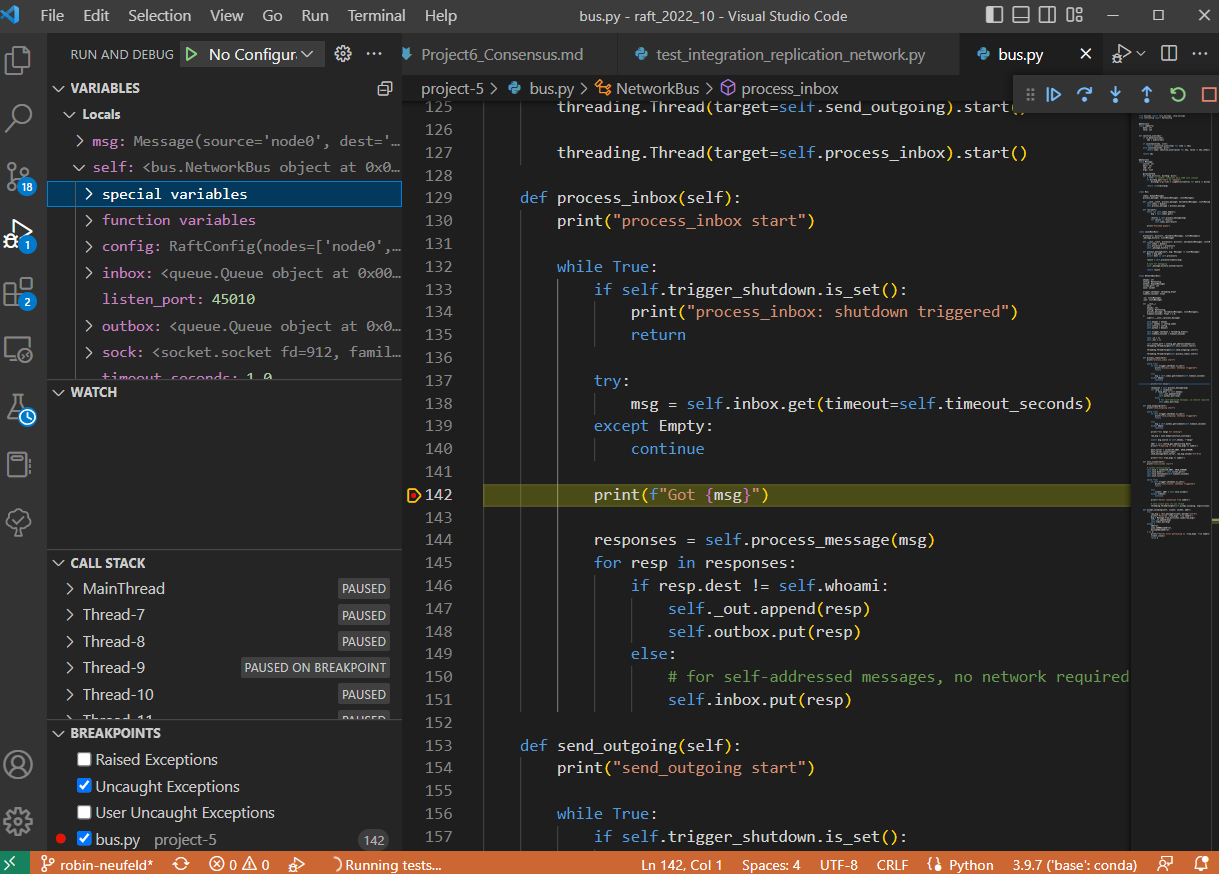
There might be some terminal debuggers out there that offer this feature, but I haven’t encountered any yet.
In summary
- use timeouts or non-blocking requests instead of letting queue gets, network requests etc. hang forever
- keep a list of threads that have been started, and check if they’re still running with
.is_alive() - use a threading.Event to communicate a graceful request for shutdown
- set
daemon=Trueon background worker threads - use a GUI debugger in your editor/IDE instead of
pdb
while True:
# check if the other thread died
for thread in active_threads:
if not thread.is_alive():
break
# check if a graceful shutdown has been requested
if exit_flag.is_set():
break
# attempt to pull from queue
try:
message = inbox_queue.get_nowait()
except queue.Empty:
time.sleep(0.100)
continue
# do work
process_message(message)