Overview
Teaching: 20 min
Exercises: 0 minQuestions
How can I do the same operations on many different files?
Objectives
Use a library function to get a list of filenames that match a simple wildcard pattern.
Use a for loop to process multiple files.
We now have almost everything we need to process all our data files. The only thing that’s missing is a library with a rather unpleasant name:
import glob
The glob library contains a function, also called glob,
that finds files and directories whose names match a pattern.
We provide those patterns as strings:
the character * matches zero or more characters,
while ? matches any one character.
We can use this to get the names of all the CSV files in the current directory:
print(glob.glob('*.csv'))
['CAN.csv', 'MEX.csv', 'USA.csv']
As these examples show,
glob.glob’s result is a list of file and directory paths.
This means we can loop over it
to do something with each filename in turn.
In our case,
the “something” we want to do is generate a set of plots for each file in our dataset.
Now, depending on your computer, the files might be listed in a random order.
To guarantee that they are consistently ordered, we can use the sorted built-in function to generate a new sorted list from the glob.glob output:
import numpy
import matplotlib.pyplot as plt
filenames = sorted(glob.glob('*.csv'))
for f in filenames:
print(f)
data = numpy.loadtxt(fname=f, delimiter=',', skiprows=1)
fig = plt.figure(figsize=(10.0, 4.0))
axes1 = fig.add_subplot(1, 2, 1)
axes2 = fig.add_subplot(1, 2, 2)
axes1.set_ylabel('Temperature (C)')
axes1.plot(data[:,0], data[:,1])
axes2.set_ylabel('Precipitation (mm)')
axes2.plot(data[:,0], data[:,2])
fig.tight_layout()
plt.show()
CAN.csv
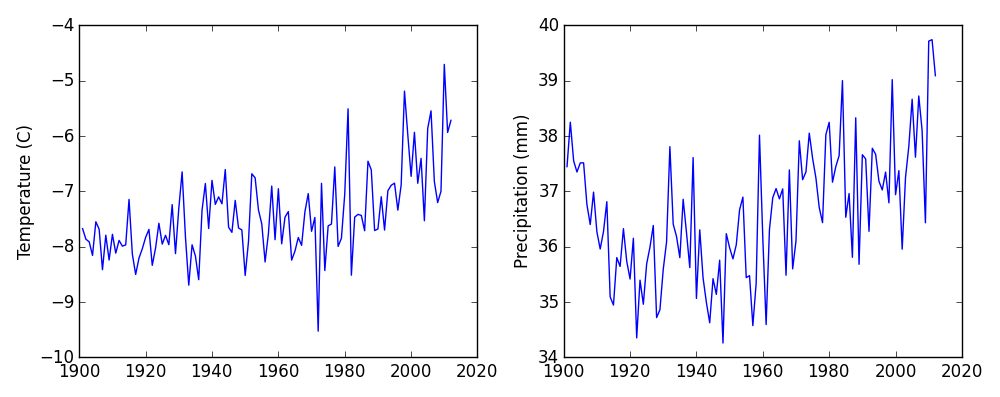
MEX.csv
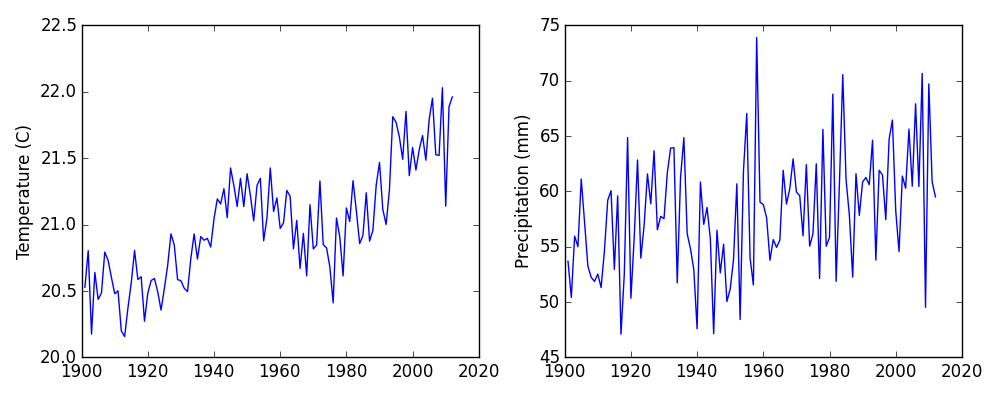
USA.csv
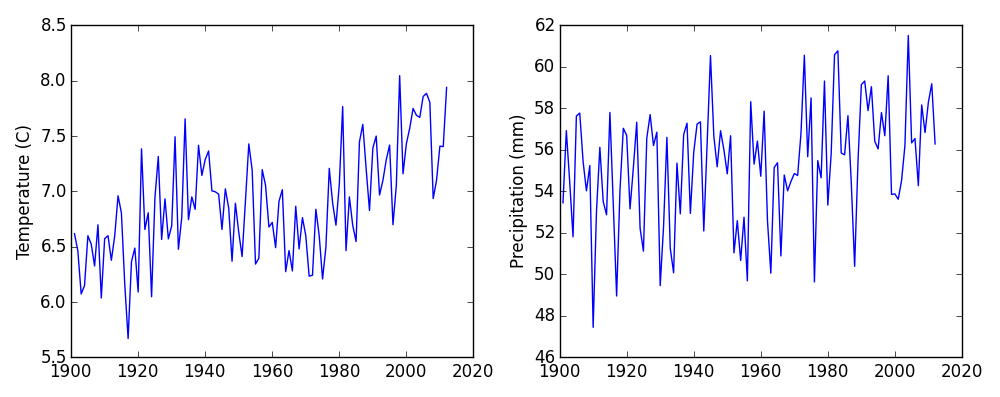
Sure enough, we can plot all the datasets with one piece of code. If we get the data for some other countries, we can put it in the same folder and it will be included.
Key Points
Use
glob.glob(pattern)to create a list of files whose names match a pattern.Use
*in a pattern to match zero or more characters, and?to match any single character.